
Happy Hour Hosting... from Your House

What’s in front of us is simple: We miss our friends, our family, and oddly enough, our coworkers. We all sort of share this special bond right now, but everyone at KPS3 agrees that we’ve all sort of ALWAYS been pretty tight-knit. They get the daily grind because they’re right there with you experiencing it themselves. They’ve been there through every transition, just like you, balancing their families, working from home, and distanced learning.
It’s no secret that brands, businesses, and boutique shops have transitioned to a more evolved online presence. The pandemic has forced us to adapt and overcome. And while we acknowledge the not-so-great nuances, there comes a point where we must accept what’s in front of us and continue forward.
But how do we cut loose these days? Backyard BBQs are frowned upon. Kitchens are closed at the office and, for many, so are the liquor cabinets (if you’re lucky enough to have one). So, what do we do?
We party. Virtually.
The Introduction of the Virtual Happy Hour
In many ways, the hope of the virtual happy hour offers clear advantages: Leave when you want, no driving, and consistent refills. What’s not to love? It’s easier to let loose when you’re in the comfort of your own home, there’s no denying that. There are, however, a few things to consider when hosting (and it’s not just making sure your background is on-point).
How to Do It Right
While virtual events definitely have way fewer moving parts than being in-person, there are a few logistics you and your team should try to work out before diving headfirst into a 50-person virtual meeting.
1. Pick the platform that works best for everyone (test this in advance), and send out an invite.
Make sure the platform you choose is user-friendly to your entire company. There are some that can navigate Zoom better than others, and Google Meet could be the bane of someone’s existence. If it’s new, send out a quick how-to, and make sure your team tries to log on before the big party, so no one’s waiting around.
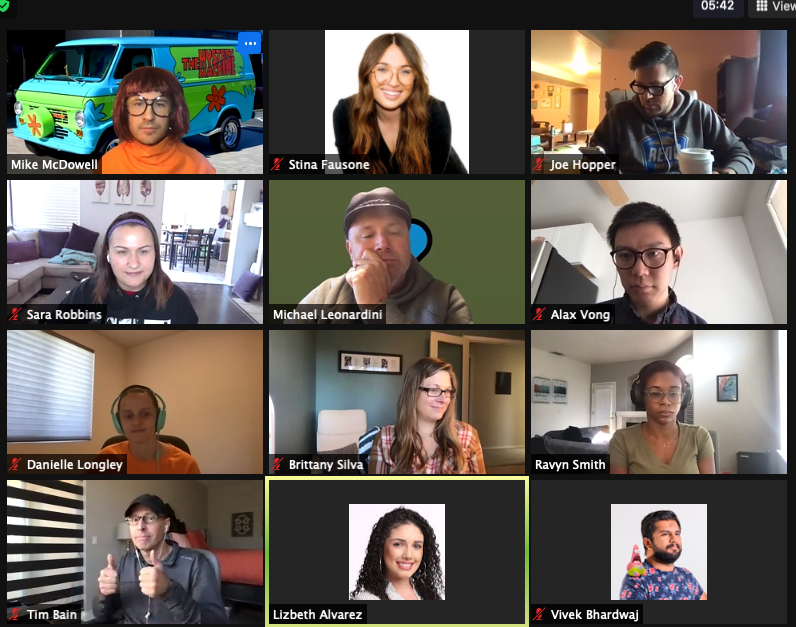
Also, make sure that instructions to join are included as well as the right links and your how-to guide! Provide an email for any questions and send out a few reminders leading up to your event. It can be discouraging for participants if the process is complicated, so aim to be concise. If there are too many steps, simplify it.
2. Plan for one hour, but go longer if you’re feeling it.
If this is your first virtual happy hour, don’t make it too long. Give your team the chance to feel it out, get their footing, and enjoy the experience. It’s also a good move to schedule these towards the end of the workday (i.e., 4:30-5:30). It’s a nice way to round out a weekday.
Our team typically sends out a survey, and we vote on what day of the week we’d prefer the happy hour be held on. While Friday might seem like the obvious choice, there’s always a chance that people are on vacation, may have left early for the weekend, have an event or online school—you name it. Try to choose a day that most of your team is in the office. (Wednesdays and Thursdays are usually our go-to's.)
3. Plan the conversation, get a temp check, and turn the virtual meeting into virtual fun.
Themes: Those long silences are inevitable. So try to plan for them! Remind the team why they’re there, have some cocktail facts ready, and get to it. Even better? Go with a theme, play some music while people are filing in, or choose a game. Speaking of games…
Setup a Jackbox.tv night: KPS3 recently held a Jackbox.tv happy hour—and it was a riot. We narrowed down which games would be the safest for work (trust us, a few aren’t), broke out into teams—partnering with KPS3ers we usually don’t get the chance to interact with much given our varying projects—and we were off! Getting to know team members you rarely get to talk to is really fun. Especially when you get a firsthand look into their sense of humor.
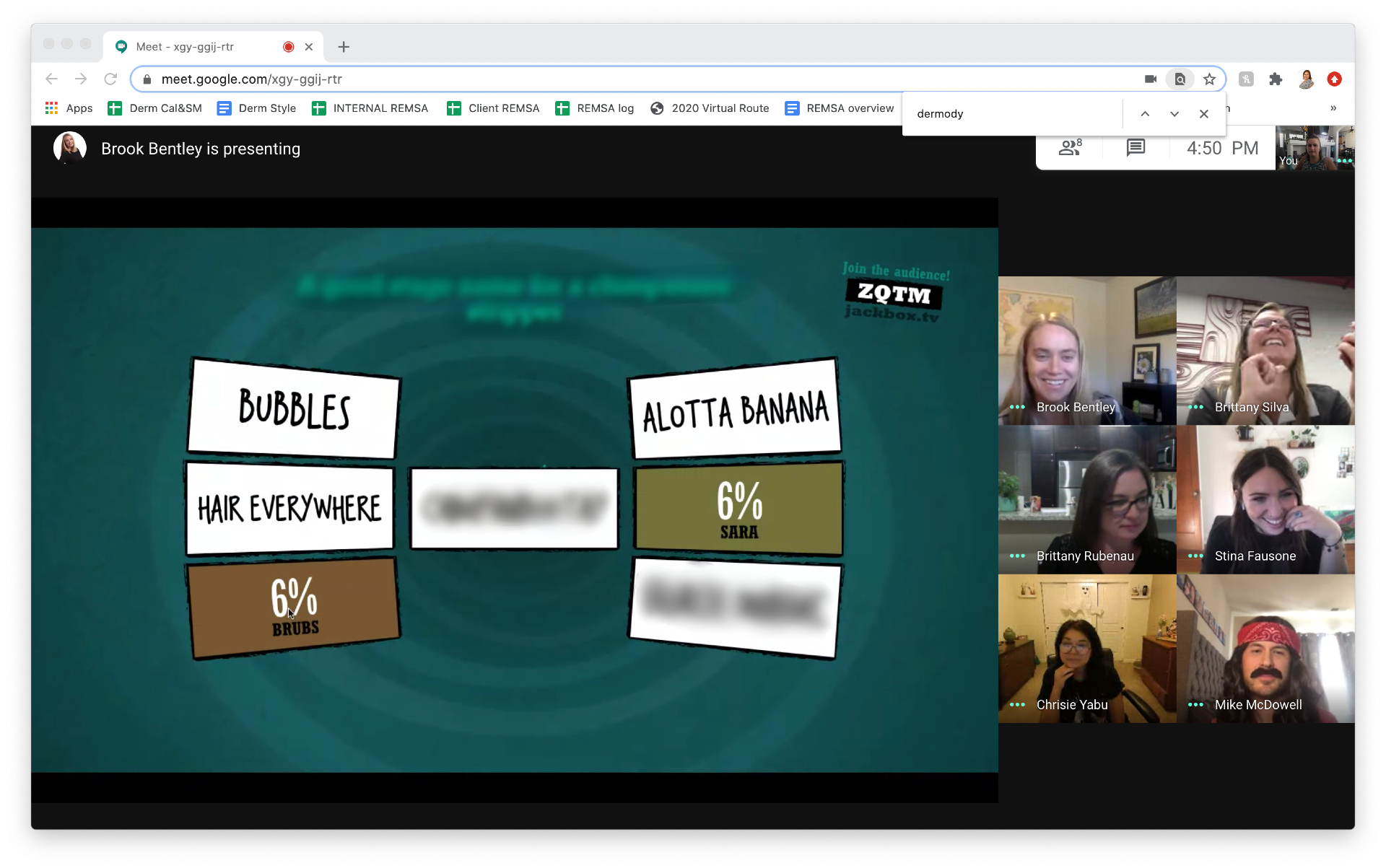
Attend a virtual event as a team: There are quite a few perks to hosting a virtual event. You aren’t limited to one location, more people are able to attend, and in many ways, people are more likely to focus on the speaker or subject without all the distractions of being in-person, navigating conversations, lunch or drinks.
Start with crowdsourcing events that your team would be interested in, and send out a few options to vote. You’ll likely get a few write-ins, and that’s a good thing! You can save these ideas for later.

Tips for finding the right event:
- Do a quick search for local online webinars and events from local organizations. Many organizations such as the American Marketing Association of Reno (Reno AMA), the American Advertising Federation of Reno (AAF Reno), the Public Relations Society of America Sierra Nevada (PRSA Sierra Nevada), or AIGA Reno-Tahoe hold monthly virtual luncheons and provide a space for virtual networking.
- Other options to attend an event as a team could include Adobe creative conferences such as Adobe MAX or hosting a Dribbble Meetup for your designers. INBOUND offers 250+ sessions by global thought leaders across all industries, encouraging innovative and impactful thinking in all realms. You can also explore options via Lynda.com (now LinkedIn Learning), SkillShare, or Codeacademy, breaking out into sessions and coming back together as a team to share what you’ve learned.
- Your events don’t necessarily have to be industry-related either. Offer your own skillshare or find a class your team would like to take and get everyone excited about learning something new. Events from the Nevada Museum of Art, The Discovery, or even a Picasso and Wine night are great options, too.
Explore their websites and see what opportunities they offer. Many events are timely, speaking to our current state of affairs, and offer innovative ways of how to navigate these socially distant waters.
4. Encourage everyone to bring a beverage! It doesn’t have to be alcoholic.
Some people aren’t fans of alcohol. Try not to single anyone out by encouraging everyone to bring a drink, boozy or not. Don’t know what your employees’ favorite drinks are? Go on a recon mission, reach out to coworkers, or—you guessed it—send out a survey! Not only does this show you care about your employees, but they’ll appreciate the effort.
5. Create a mystery bag.
If you’d rather have a dry get-together, why not create a pandemic survival guide? This could include the basics: hand sanitizer, mask, gloves, etc. But maybe it also includes their favorite snack, a coffee gift card, and a journal to write down what day it is (because honestly who even knows anymore?). Ultimately, it’s about being authentic, making it personal, and ensuring your employees feel seen and included.

Our team was surprised with a mystery bag, delivered to each of our houses and were told not to open it until the day of our happy hour. Staring at a gift for three days straight was tough, sure, but to open it together as a company and have a quick laugh about what was inside (our favorite drink or a drink that embodied us, a hyper-realistic facemask, hand sanitizer, and a pretty sweet card) was worth the wait.
Living Our Lives Online Isn’t Going Away Anytime Soon
The pandemic has shown us that much of what we do on the daily can easily be accomplished in an online experience. We expected that our first few weeks of social distancing would be, well, distant. In many ways, though, it really wasn't. From Zoom art classes, Skype book clubs, and digital concerts to virtual happy hours and webinars we can sneak into at lunch, we found our balance.

This isn’t to say we should minimize the impact the virus has had on our lives, but rather, focus on what else it has done: made the internet the tool it was always meant to be—something to use to connect with one another from anywhere.
Do you have thoughts? Ideas? Online webinars or virtual get-togethers that worked? Maybe ones that didn’t? Please share!